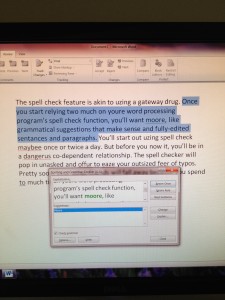
As a business professional or entrepreneur, you most likely type a vast variety of words into documents and emails every day. Such documents or emails may be outward bound to a current or prospective customer/client. I’ll speculate you use some type of spell check tool to ensure the absence of typos and fat-fingered additional spacing.
All well and good, but there are some disadvantages to relying solely on a (non-human) spell checker as the buffer between you and an embarrassing mistake. Whether you’re sending a networking follow-up email or a business proposal, you should manually proofread your print and web communications:
When Homonyms Are in the Crosshairs, Don’t Expect Help: This is the main reason you should never rely solely on spell checkers. You just might type in the wrong version of the word you mean to use, although the words sound the same! Even if the homonym is spelled correctly, you can’t depend on spell check to suggest the other word. This means your document will appear to have mistakes in it for every incorrect homonym that goes undetected. Here are a few examples…
- “Two” versus “too” versus “to” (MS Word might catch these via grammar check)
- “Weather” (meteorology) versus “whether” (questioning your alternatives)
- “Stationery” (pretty paper) versus “stationary” (immobile, not moving)
- “Principal” (a leader) versus “principle” (your moral code of conduct!)
- “Palate” (your discriminating taste) versus “palette” (an artist’s paint tablet)
- “Forward” (advance or send onward) versus “foreword” (introductory statement)
- “Seen” (past tense of “see”) versus “scene” (a happening place)
- “Waste” (don’t be so frivolous!) versus “waist” (are you watching yours?)
- And so on…
Sometimes, Spell Checkers Stop Making Sense: If you tend to type fast, there’s a good chance you will make spelling mistakes. A spell checker is quite happy to offer you solutions, but not all of them will be appropriate. Also, formal nouns like names and places tend to bring out any spell checker’s twisted sense of humor.
Here are some formal nouns I deliberately placed into a document and the resulting “suggestions” graciously offered to me in Word. I’ve come to the sad conclusion that Word holds a grudge against Italian last names. If ever you need to create a porn star name for yourself (the last name in particular), look no further than Word’s spell checker:
- Mary DePietro = Mary Depletory or Dopier (a what?)
- Marcus Hatrak = Marcus Hatred (!)
- Madonna Ciccone = Madonna Cyclone (!)
- Kim Kardashian = Marked it as an error, but no spelling suggestions…
- Joe Pesci = Joe Pesky (!)
- Gina Lollobrigida = Marked it as an error, but no spelling suggestions…
- Luca Brasi = Luca Bras (most definitely NOT a Sicilian message)
Your Spell Checker Doesn’t Know Every Word in the Universe: Are you using an increasing number of foreign language words, unusual names, or remote geographical places in your documents and emails? To reduce the wide net your spell checker casts, start adding all such words into its dictionary. I know, I know – I don’t always make time to do this either, but I should. You should too!
How many of you already manually proofread your documents? What is the funniest or most bizarre suggestion ever offered to you while running a spell check?
If you generate a lot of important business documents but just can’t carve out time for serious proofreading, consider outsourcing this crucial task. I happen to be someone who delights in exorcising typos and banishing them for good…
Lori Shapiro is the owner of By All Writes LLC, a business writing, editing, and research company in Marlton, New Jersey. She revels in shielding her clients from the pain of writing their own print and web marketing copy. Call her (856-810-9764) or email her (lori@byallwrites.biz) for a no-obligation project quote today!










The clearly-relied-on-spellcheck error I see more than any other is the use of ‘form’ in the place of ‘from’ … the typo is missed in a spell check since ‘form’ is a word, but the sentence always ends up sounding silly and always lets me know the person did not read the doc before sending.
Even better than spell checkers are the auto correct features in Word and/or smart phone … I’ve fallen victim myself to sending-before-reading and have completely embarrassed myself!
Hi Amelia,
Oh yes, plenty of non-homonyms get dropped by spell checkers because someone’s fat-fingered typing inadvertently creates a real word. It’s inconceivable (I love that ‘Princess Bride’ word!) to me that so many people don’t use their eyeballs before clicking “Send.”
Your auto correct observation makes me realize I should consider taking on this topic as a future blog post. Have iPhone, will incorrectly spell…thanks for your comment!